How to uninstall ComboFix
Please note that if you uninstall ComboFix it will also remove all backups and quarantines that were created when ComboFix scanned and cleaned your computer. Therefore, only uninstall ComboFix when you are a hundred percent sure that your computer is operating correctly and that you no longer need any of the files that were backed up or quarantined.
To uninstall ComboFix from Windows XP please perform the following steps:
Click on the Start button (Windows XP Start Button) and then select Run from the menu. This will open up the Run dialog box as shown in the image below:
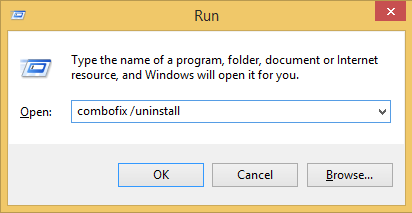
In the Open: field type combofix /uninstall, as shown in the image above. Please note that there is a space between combofix and /uninstall. Once you have typed this in, click on the OK button. A Open File security warning will appear asking if you are sure you want to run ComboFix. Please click on the Run button to start the program.
ComboFix will now uninstall itself from your computer and remove any backups and quarantined files. When it has finished you will be greeted by a dialog box stating that ComboFix has been uninstalled. You can now delete the ComboFix.exe program from your computer. ComboFix has now been uninstalled from your Windows XP computer.
To uninstall ComboFix from Windows Vista or Windows 7 please perform the following steps:
Click on the Start button (Windows 7 Start Button) and then in the Search field enter combofix /uninstall, as shown in the image below with the blue arrow. Please note that there is a space between combofix and /uninstall.
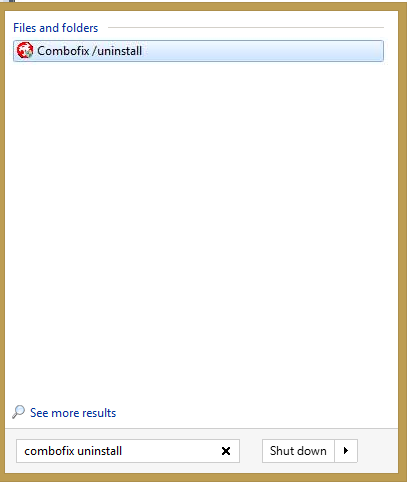
Once you have typed this in, press Enter on your keyboard. A Open File security warning will appear asking if you are sure you want to run ComboFix. Please click on the Run button to start the program.
ComboFix will now uninstall itself from your computer and remove any backups and quarantined files. When it has finished you will be greeted by a dialog box stating that ComboFix has been uninstalled. You can now delete the ComboFix.exe program from your computer. ComboFix has now been uninstalled from your Windows Vista or Windows 7 computer.
